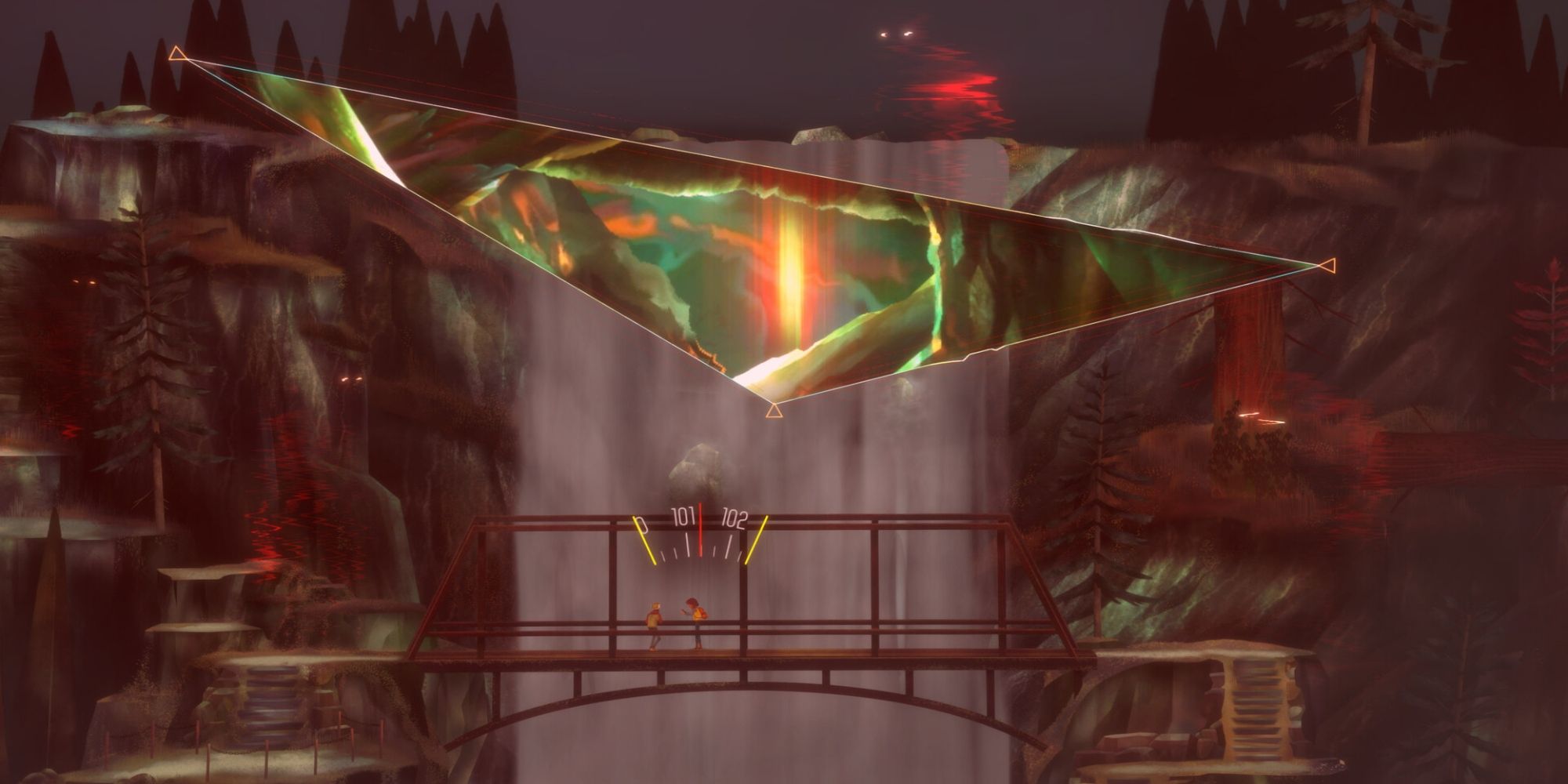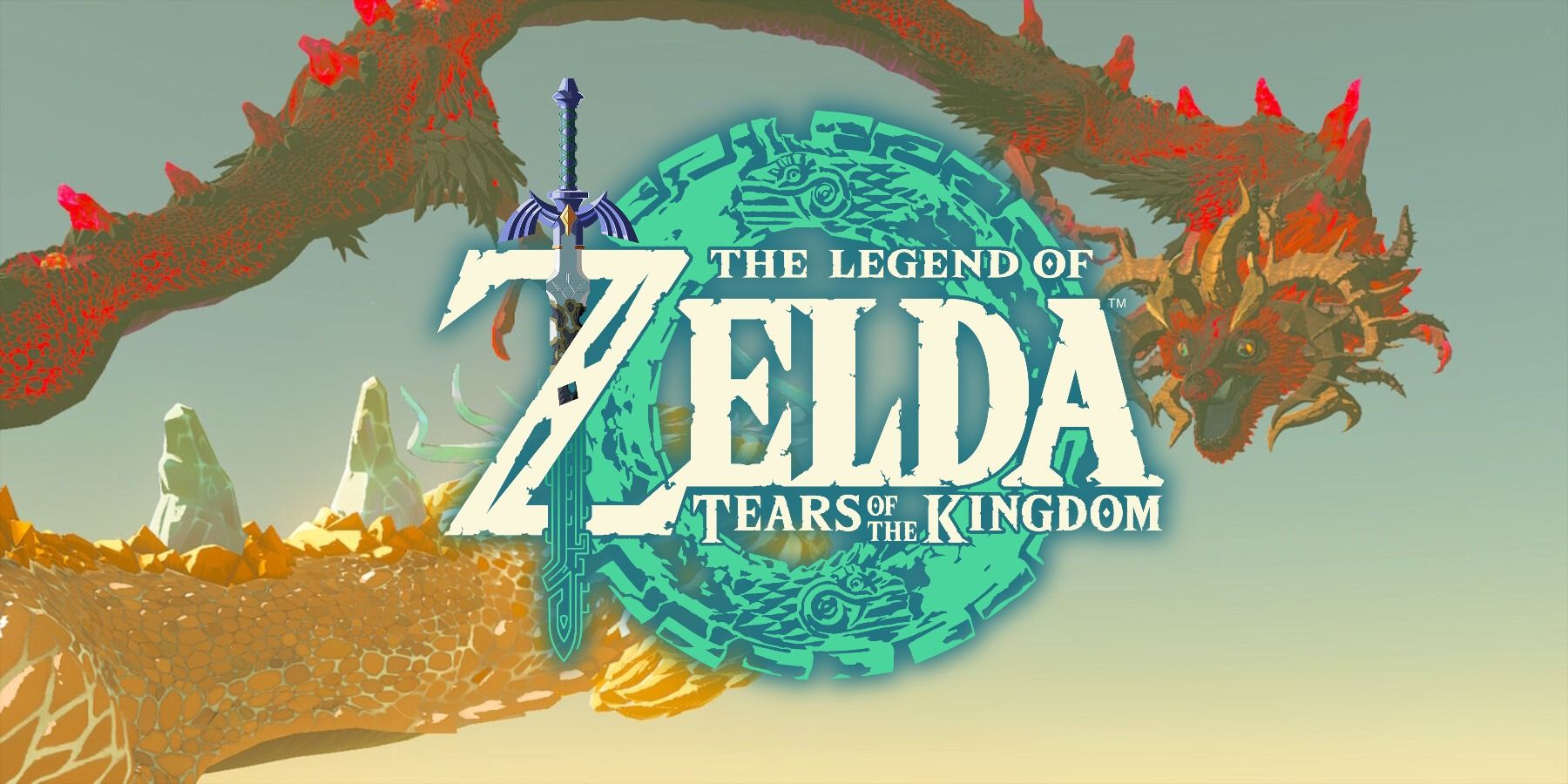Болдерс Гейт 3 Все подклассы паладина, ранжированные
«Божественная мощь паладина может стать отличным дополнением к любой команде в Baldur's Gate 3, каждый подкласс предл...
Diablo 4 Билд Цепной Молнии для Сорцерера на Эндгейме
Вот сборка Цепной Молнии для мага в игре Diablo 4, предназначенная для покорения раннего эндгейма и дальше.
Как Armored Core 6 может быть связан с Elden Ring
В играх от FromSoftware часто прослеживается тенденция ссылаться на предыдущие части, и у Armored Core 6 есть много и...
Список уровней Final Fantasy Odin
Один был с Final Fantasy с тех времен, когда она вышла на NES, и многие его появления подчеркивают ошеломляющее зрели...
The Callisto Protocol Как победить последнего босса’
Руководство, помогающее игрокам победить финального босса в The Callisto Protocol.
Киберпанк 2077 Лучшая сборка штурмовой винтовки (Обновление 1.63)
Пробейте дыры в головах бандитов Найт-Сити с помощью этой сборки штурмовой винтовки для Cyberpunk 2077.
Интервью разработчик Farsiders рассказывает о экшн-RPG, коллекционировании карт и многом другом
GameTopic проводит интервью с одним из разработчиков Farsiders, чтобы обсудить механику сбора карт в этой экшен-РПГ и...
Слезы последнего босса Королевства – две отточенные формулы
Легенда о Зельде Слезы Королевства заканчивается на столь высокой ноте и достигает лучшего из обоих миров с учетом ко...

- Подземелья и драконы как создать кузнеца-клерика
- Как использовать темный режим в игре Infinite Craft
- Remnant 2 Как получить безжалостное длинное ружье
- 🌟 Финальная Фэнтези 7 Реберт Расположение божественного интеллекта 3 (регион Юнона)
- Обзор игры Lords of the Fallen Желание быть Dark Souls 4, возможно, было немного чрезмерным.
- Blizzard приветствует нового президента, обращаясь к недавним увольнениям и динамике компании
- Игрок в Minecraft строит невероятно длинную автостраду в игре
- Diablo 4 выпускает патч 1.1.2
- Лучшая сборка Шарлотты в Genshin Impact Артефакты, Оружие, Команды
- Зельда Слезы королевства – игрок создает AT-AT из Звездных войн
- Зимний фестиваль Xbox начинается сегодня с 33 демо-версиями независимых игр
- 8 игр, чтобы поиграть, если вам не хватает Perfect Dark
- 🎮 God of War выходит на ПК без DRM на GOG.com крупный шаг для Sony!
- 7 самых простых игр из серии Final Fantasy, ранжированные
- Watch Dogs 2 15 лучших автомобилей и где их найти