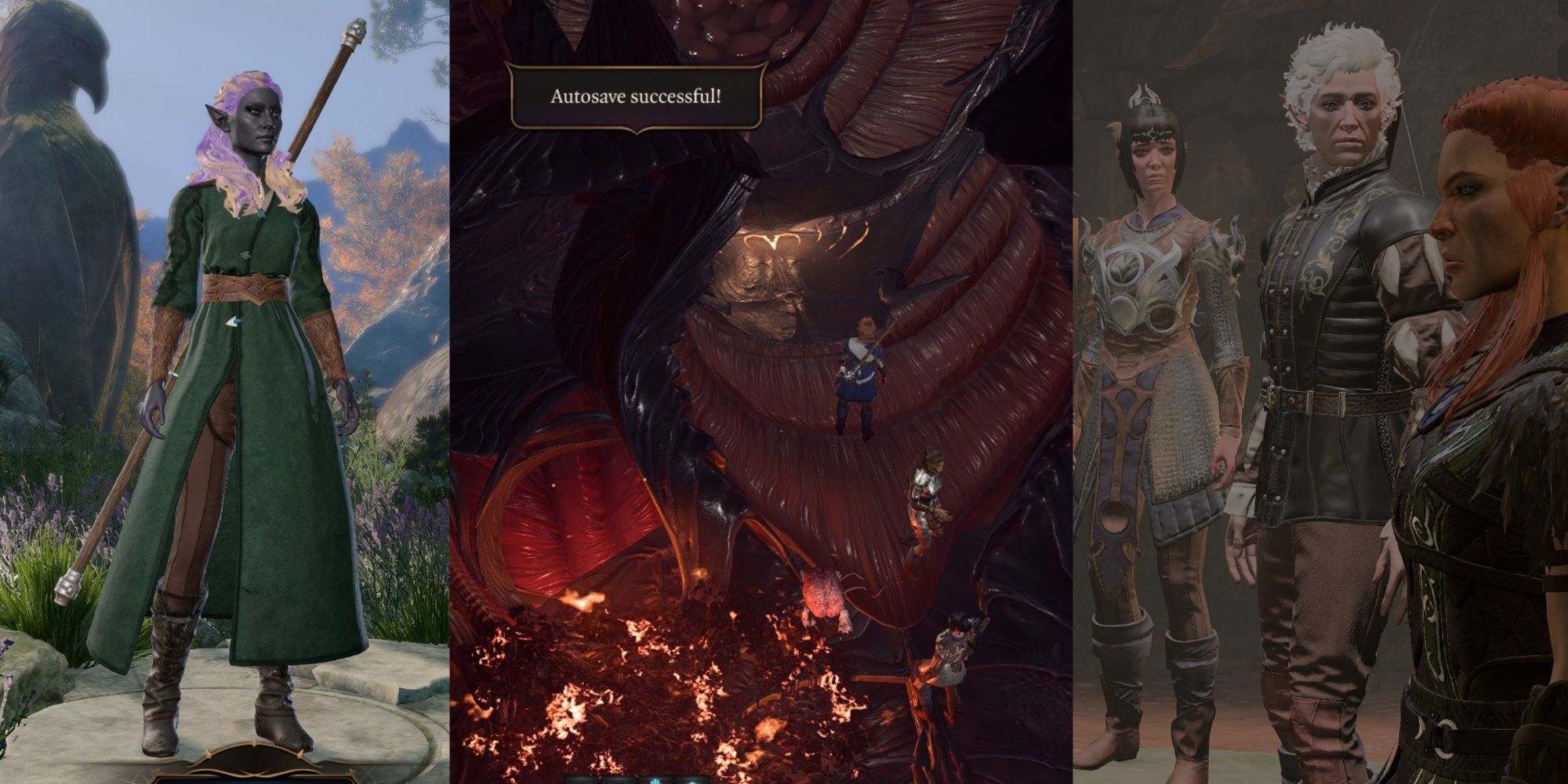Remnant 2 Как играть в кооперативе и есть ли кросс-плей?
Вы можете связаться и играть со своими друзьями в этом продолжении - при условии, что они находятся на той же платфор...
Titanfall 2 Как настроить клиента Northstar
Узнайте, как настроить клиент Northstar в Titanfall 2.
Как начать миссии GTA Online Dispatch для Мартина Мадразо
Миссии отправки в GTA Online - это контактные миссии, в которых вы совершаете убийства для Мартина Мадразо.
Remnant 2 Какой класс стоит выбрать в первую очередь?
Решение, с каким классом начать в Remnant II, является серьезным и многие игроки испытывают трудности с его выбором.
8 лучших игр, чтобы играть, если вам нравится Exoprimal
Если Exoprimal понравился, фанаты могут попробовать следующие игры для отчасти схожего опыта.
Exoprimal Как получить альфа-варианты (& как они выглядят)
В игре Exoprimal игроки могут выбрать из 10 различных экзоскафандров, и каждый из них имеет вариант версии, называемы...
PS5 против Xbox Series X Какую консоль стоит купить?
Как сравниваются последние поколения Sony и Microsoft? Краткое объяснение PS5 против Xbox Series X
Все коды Honkai Star Rail и как их активировать
Все активные коды Honkai Star Rail для Stellar Jade, Кредитов, Путеводителей Путешественника и многое другое
25 лучших онлайн-игр для игры сегодня
Вот лучшие онлайн-игры, чтобы сразиться лицом к лицу с друзьями и незнакомцами одновременно.

- Disney Lorcana – Подробное объяснение всех трех стартовых колод
- Разработчик Parcel Simulator говорит о фундаментальных принципах, фокусе и веселье в создании игр
- Sea Of Stars имеет огромные продажи в первый день, несмотря на запуск в Game Pass и PS Plus.
- Неофициальные правила режима ‘Бриллиантовая династия’ в игре MLB The Show объяснены
- Принцесса Пич Шоу-тайм – Вас ждет театральное приключение!
- Microsoft ожидается приобрести Activision Blizzard на следующей неделе
- Хоримия Возраст, рост и день рождения каждого главного персонажа
- Останки 2 Руководство по боссу Погруженная Ведьма – Пробужденный Король
- Темница Источник изысканной и устойчивой пищи
- Гарри Поттер Какой Патронус у Луны Лавгуд?
- Когда открывается Spider-Man 2 на PS5?
- Лучшие чертежи, чтобы построить в LEGO Fortnite
- Madden NFL 24 – Состав и рейтинги команды Балтимор Равенс
- Супер Марио Брос. Чудо Все цветочные монеты и чудесные семена в плавании с поездками по связыванию
- Болдурскaя ворота 3 – Как получить кровь Латандера