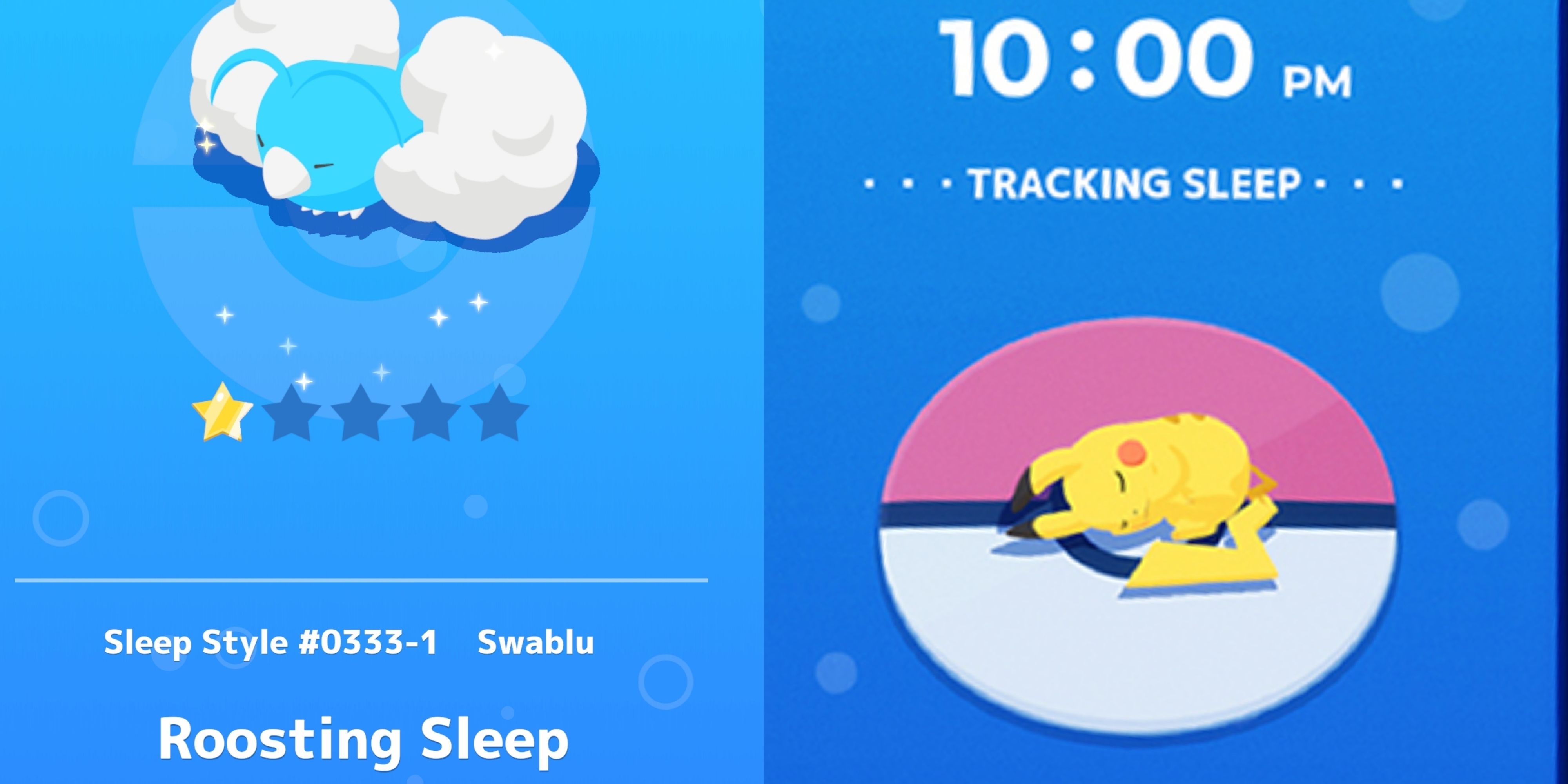Pokemon Sleep Стоит ли платить за премиум-пасс?
У Pokemon Sleep есть премиум-проход, но стоит ли он своих денег?
Анонсирован показ геймплея Monster Hunter Now
Сегодня будет организована онлайн-трансляция нового шоу Monster Hunter Now, где разработчики, наконец, покажут геймпл...
Pokemon GO От А до Зигарда – особые исследовательские задания и награды
Новое событие в игре Pokemon GO, называемое Blaze New Trails, включает в себя несколько специальных исследовательских...
Pokemon GO объявляет о новом событии с дебютом легендарного покемона
Pokemon GO объявляет о новом событии с дебютом Легендарного Покемона и чтобы отпраздновать запуск одной из новых функ...
Pokemon Sleep Как настроить и изменить время сна
Вот как игроки могут устанавливать и изменять время сна в Pokemon Sleep.
Pokemon Sleep Как получить больше печенек
Вот как выжать больше Поке, Великих и Мастер Печенья из миссий в Pokemon Sleep.
Pokemon GO Как получить монеты (2023)
Монеты в Pokemon GO помогают игрокам покупать более полезные предметы, а также косметические предметы для тренера в м...
Pokemon GO Лучшие эволюции Иви в PvP
Хотя в Pokemon Go есть восемь возможных эволюций Иви, не все из них одинаково сильны, что делает некоторых из них бол...
Pokemon GO Exploit Позволяет Вам Быстрее Открыть Ночной Шапку Снорлакса
Недавно обнаруженное использование ошибки в Pokemon GO может значительно ускорить получение Найткап Снорлакса в мобил...

- Антология The Lost Legends of Redwall The Scout анонсирована для ПК, PS5 и Xbox Series X/S
- Кинематографическая вселенная Marvel (MCU) Оживление комиксов на большом экране
- Десятилетие Мощи Лучшие стратегические игры 2000-х годов
- Лучшие предложения в играх и развлечениях
- Искусство предзаказов Marvel’s Spider-Man 2 уже запущено и уже снижено в цене.
- Комбо воспроизведения в Palworld создание мощных и уникальных друзей!
- WoW раскрывает дату запуска обновления 10.2.6.
- Все известные нам режимы игр Exoprimal
- 7 Лучших героев в играх Sony Interactive Entertainment, ранжированных
- Подземелья и драконы Как создать путь воина-варвара Тотемного Воителя
- Genshin Impact Руководство по встрече с Каэей
- История Сезонов Прекрасная Жизнь – Как завоевать сердце Сесилии (Руководство по романтике с Сесилией)
- Покемон Го Как получить желтый цветок, красный цветок и синий цветок Флабэйби
- Перезагрузка Halo убедительные аргументы
- «Hogwarts Legacy» не нуждается в открытии Палаты Тайн, чтобы иметь одного страшного врага.